Gemini Brings Google Tasks and Keep Extensions to the Web for a More Seamless Experience
NEWS
9/17/20242 min read
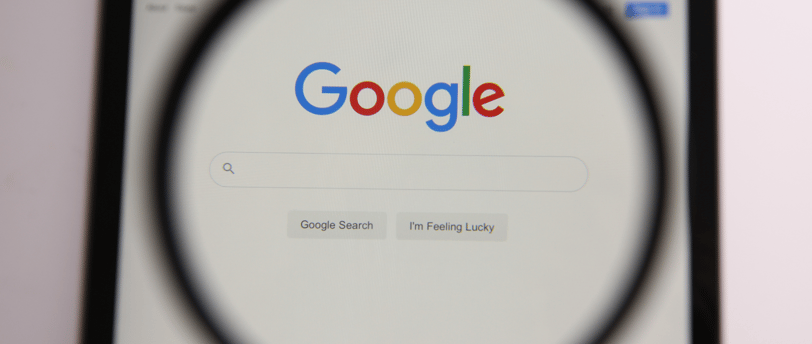

Following its initial release on mobile, Gemini has now extended its popular Google Keep and Tasks integrations to the web, offering users an even more convenient way to manage notes, lists, and tasks directly through the Gemini web client.
Your Notes, Lists, and Ideas—Now Smarter with Google Keep Integration
With Google Keep now accessible via the Gemini web client, users can effortlessly create notes and lists, add items, and retrieve content from existing notes. The integration goes beyond basic list management, allowing you to interact with your Keep data in a whole new way. For example, you can now ask Gemini to help you accomplish tasks using your Keep notes and lists:
Need some inspiration? Ask Gemini to help you create a story, song, or other creative work based on a specific Keep note.
Stuck on what to do? Let Gemini suggest a dish or activity from the items in one of your lists.
The possibilities don’t stop there. Other conversational commands make it easier to organize your life with just a few words:
"Create a note called [note name]."
"Make a list called [list name] with [item 1, item 2…]."
"Recommend some activities for [event] and save them to Keep."
Gemini can even help you outline ideas, plan events, and stay on top of your goals:
"Help me create an outline for [topic]."
"Tell me what steps I need to take to achieve [goal or task], then save them in Keep."
"Find a recipe for [dish] and create a list of ingredients."
Once Gemini generates responses, saving them to Keep is seamless. Simply instruct it with commands like:
"Add [item 1, item 2…] to my list called [list name]."
"Find a recipe and save the ingredients to Keep."
"Do I have any notes related to [topic]?"
The integration transforms Google Keep into a powerful tool for organizing and executing ideas, all enhanced by Gemini’s intelligent assistance.
Streamline Your To-Do List with Google Tasks Integration
The Google Tasks extension in Gemini lets you effortlessly manage tasks and reminders. Whether you're adding new tasks, finding existing ones, or setting reminders, this integration is designed to keep you organized with minimal effort.
For instance, setting reminders is as easy as saying:
"Remind me on [date] at [time] to [task]."
"Add [task] to my to-do list."
"Help me plan a trip to [destination] and create a packing list for me."
After Gemini helps you generate a response, you can quickly save tasks or set reminders with ease:
"Create a reminder to pack those items in Tasks."
"What are my to-dos for [time, date]?"
"Mark [task name] as done."
You can even modify your task list with commands like:
"Change the date of [task name] to [date]."
"Delete tasks related to [topic, activity, event]."
Expanding Beyond Mobile: Gemini's Versatile Web Experience
Originally launched for Pixel 9 users and later rolled out to other mobile devices, these two powerful extensions are now available on the web. Users can access Google Keep and Tasks under the Google Workspace Extension in the Gemini settings page, bringing even more flexibility and efficiency to managing their digital life.
Whether you're brainstorming ideas, organizing your daily tasks, or planning an event, Gemini's integration with Google Keep and Tasks makes it easier to stay on top of everything with just a few simple commands.
